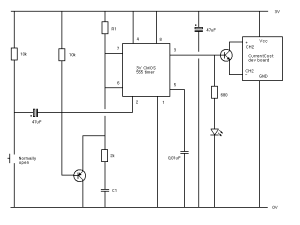Following Dan Power and Crysta Anderson’s lead, I’m going to kick off the new year with a look back at the most popular posts from 2010. So with barely a pause and not even a drum roll, the winners are…
1. My second CurrentCost development board circuit
Way out ahead at number one is the only circuit board I’ve completed and put to regular use. Still working fine, apart from a brief pause when the batteries ran out. Kind of regretting replacing the batteries just in time for the recent spell of cold weather!
2. Master Information Hub: Getting Started
Not a close second, but still respectably ahead of the pack, this post is one I regularly point people to the first time they use the MDM Workbench. Hopefully it’s helped a few people out this year.
Leading the pack is this surprise entry to the top ten. Unlike some Joggler owners, I still use it fairly regularly and, apart from the occasional experiment, I’m still using the O2 software it came with. I did give Jolicloud another go yesterday, to see whether a little bluetooth keyboard helps; nice, but just not quite fast enough to switch permanently. Might give MeeGo a try next.
Had a really interesting chat at the last homecamp about tagging, so this is a subject I’m likely to return to this year.
5. Weather Underground + Mashup Hub + Pachube = orb food
Maybe it’s just me but I get quite excited about the potential that this kind of data mashup has. Perhaps it’s because I’ve seen what you can do with enterprise data and software like Message Broker; now imagine the possibilities with open data and simple ways for anyone to manipulate it. (That’s not manipulation in the political sense of course!)
6. Master Information Hub: Social Bookmark Services
This follows on from the number 2 post, while the third in the series has some catching up to do and didn’t make the top 10. I also have some has some catching up to do; I hope to get to the next instalment early this year.
7. Liberal Democrats can’t win here
Politicians, gotta love ’em. I wonder how these graphs will look if we get proportional representation for the next election.
All soldered together but not yet receiving that lovely data from the number 5 post. I’m currently pondering whether to just hard code things ‘for now’ or hack some more so that the three orbs could be programmed using the BlinkM sequencer.
Politicians again. Really. Very. Annoying. I never did get a reply to my last letter to my MP, Chris Huhne.
10. Manifesto
Given that all politicians seem to be as bad as each other I was half tempted to stand as a RON (reopen nominations) candidate Anyone else up for a For The Win party next time?!
Highly commended: It takes two
Not actually in the top ten but this post about Hedge End twinning deserves an honourable mention for the great comments about Frome’s twins.
Happy new year!